In this vignette we will show how you can create an interactive map of an animal track where acceleration measurement at linked to the positions where the animal has been recorded.
Lets first get example data, here we download the tracks of two albatrosses.
library(move2Acc)
require(dplyr, quietly = TRUE)
#>
#> Attaching package: 'dplyr'
#> The following objects are masked from 'package:stats':
#>
#> filter, lag
#> The following objects are masked from 'package:base':
#>
#> intersect, setdiff, setequal, union
require(move2, quietly = TRUE)
require(leaflet, quietly = TRUE)
albatross_data <- movebank_download_study(
"Galapagos Albatrosses",
individual_local_identifier = c("4264-84830852", "4266-84831108"),
sensor_type_id = c("acceleration", "gps")
)Next we create a acceleration column in the
move2 object
In the move2 object accelerations are not connected to
the location observations. Therefore we need to match the acceleration
measurements to the location records. For these eobs tags we see that
the acceleration measurements are recorded after the location has been
recorded. Here we can use that with dplyr::left_join() to
find the associated records. An alternative would be to do a linear
interpolation of the location to the time of the acceleration
measurement using move2::mt_interpolate().
merged_data <- albatross_data |>
filter(!sf::st_is_empty(geometry)) |>
select(-acceleration) |>
left_join(
albatross_data |>
select(eobs_start_timestamp, acceleration) |>
filter(!is.na(acceleration)) |>
sf::st_drop_geometry(),
join_by(
closest(eobs_start_timestamp < eobs_start_timestamp),
individual_local_identifier == individual_local_identifier
),
suffix = c(".gps", ".acceleration")
)
hist(
as.numeric(merged_data$timestamp.acceleration - merged_data$timestamp.gps,
units = "secs"
),
main = "Time difference between gps acceleration",
xlab = "Time difference [seconds]"
)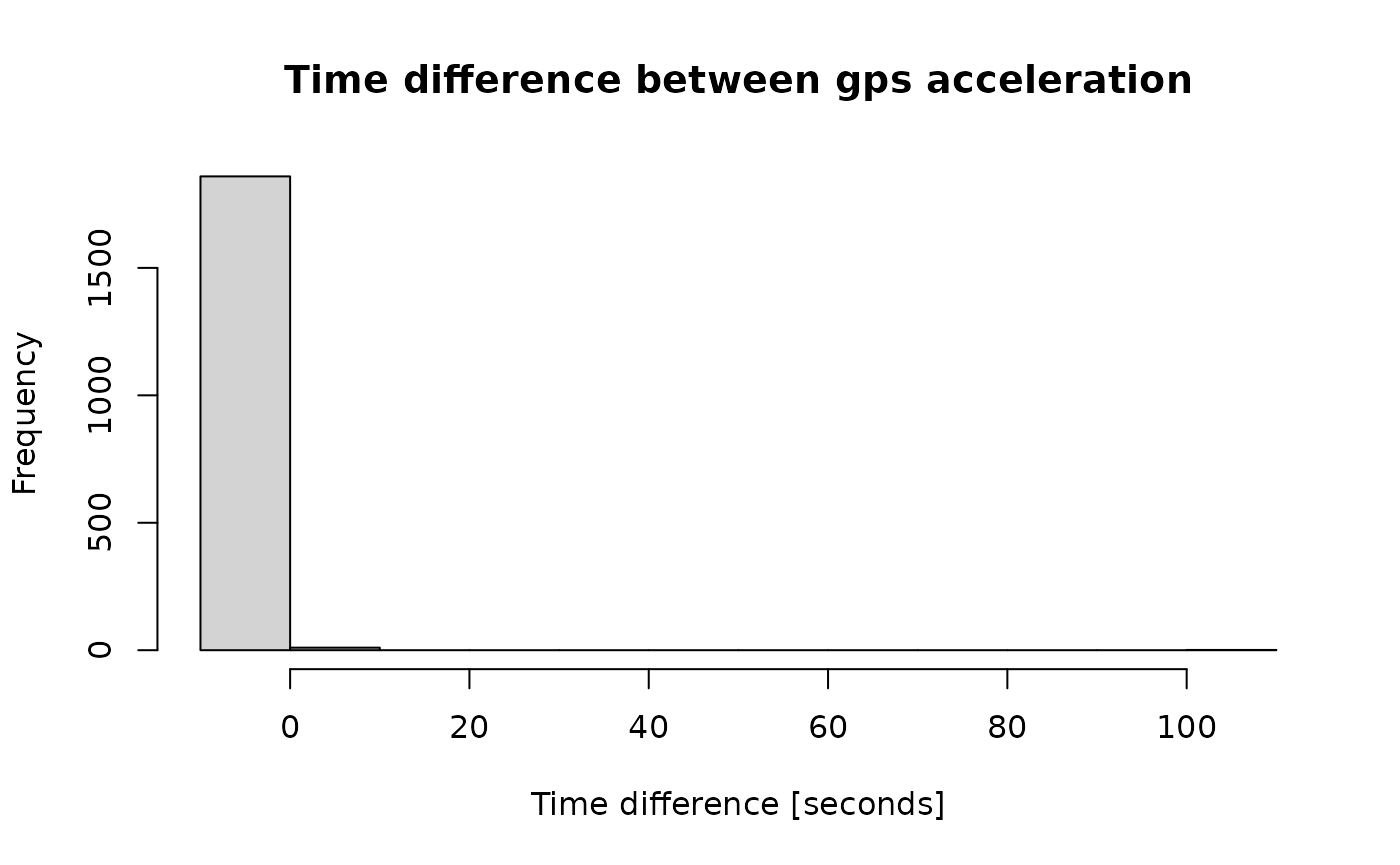
In this histogram we see that there is generally only a few seconds between the acceleration measurements and the gps record. Only on rare occasions it is more then 10 seconds.
Now we can use the merged data to plot a map:
pal <- colorFactor("Set1", mt_track_id(albatross_data))
accRange <- quantile(
unlist(vctrs::field(merged_data$acceleration, "bursts")),
probs = c(.0001, .9999)
)
leaflet() %>%
addTiles() %>%
addPolylines(
data = mt_track_lines(albatross_data |>
filter(!sf::st_is_empty(geometry))),
color = ~ pal(individual_local_identifier)
) %>%
addCircleMarkers(
data = merged_data,
color = ~ pal(individual_local_identifier),
popup = leafpop::popupGraph(
mapply(
function(x, range) {
dygraphs::dyAxis(x, name = "y", valueRange = unname(range))
},
mapply(plot_time, merged_data$acceleration,
merged_data$timestamp.acceleration,
SIMPLIFY = FALSE
),
MoreArgs = list(range = accRange),
SIMPLIFY = FALSE
),
"html", height = 350, width = 600
)
) %>%
addLegend(
pal = pal,
values = mt_track_id(albatross_data)
)